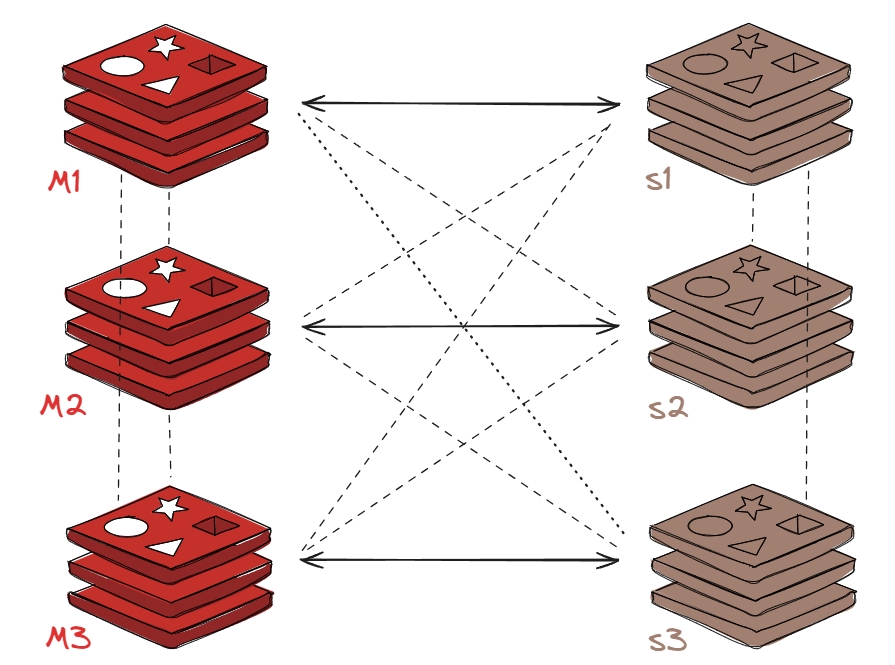ansible playbook 批量编译部署 nginx1.18
【实验需求】
1 | 对 webservers 组部署 nginx1.18 |
【实验步骤】
1、准备相关目录及文件
1 | [root@control ~]# mkdir /data/ansible/files/nginx/ |
2、准备playbook剧本
1 | [root@control ~]# vim /etc/ansible/nginx_install.yml |
2、准备jinja2模版
1 | [root@control ~]# vim /etc/ansible/templates/nginx.service.j2 |
本博客所有文章除特别声明外,均采用 CC BY-NC-SA 4.0 许可协议。转载请注明来自 穿着草鞋前往!
评论